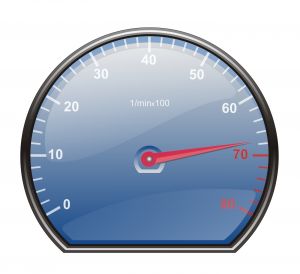The Galaxy S5 is arguably one of the best all-around smartphones currently on the market. Its quad-core Qualcomm Snapdragon 801 processor paired with 2 GB RAM offers blazing-fast speeds that trump similar-priced mobile devices. Of course, this is probably why Samsung has already sold 10 million units worldwide. But what if the current Galaxy S5 speeds aren’t enough to meet your particular needs? Thankfully, there are several steps owners can take to speed up their Galaxy S5 device, one of which is to disable the lock screen animation. Ever notice the rippling water that displays on the Galaxy S5 each time you unlock it? Although visually appealing, these animations consume both memory and processing power, which could be used for other more important tasks. To disable the lock screen animation, access Settings > Lock Screen > Unlock effect > and tap the button labeled “none.” You can also speed up your Galaxy S5 by disabling unwanted and/or unused apps. The truth is that most people have far more apps installed on their device than they actually use. Some of these apps will continue to hog valuable system resources even they aren’t being used. To disable apps, tap the app drawer…