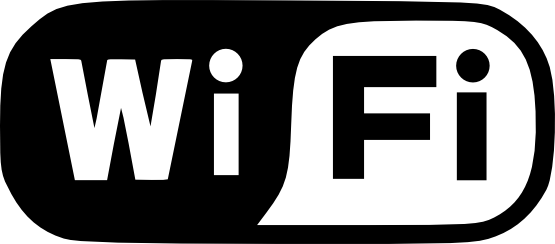Still searching for a durable yet stylish case for your Galaxy S5? Logitech launched a new Logitech Protection [+] (Plus) case earlier this month. While there are dozens if not hundreds of Galaxy S5 cases available on the market, the Protection [+] takes a bold step in a different direction. It offers a unique combination of style, comfort, durability and usability features that simply aren’t found in other cases. To learn more about the new Logitech Protection [+] case and what it has to offer, keep reading. The Logitech Protection [+] lives up to its namesake by delivering more than just your average protective outer shell. Before we go into the special features it offers, however, let’s first talk about the physical design of this innovative new the case. According to the company’s website, the new Protection [+] case is designed withstand drops, bumps and scratches. It’s even tested to exceed the Military Drop Standard (MIL-STD 810G), which is pretty impressive to say the least. The Logitech Protection [+] will protect your Galaxy S5 from drops of 1.2 meters high, and it contains a layer of soft thermoplastic rubber to absorb shocks and blows. But the real beauty of the…
The Samsung Galaxy S5 is arguably one of the best — if not the best — smartphone on the market. With high-end specs like a quad-core Qualcomm Snapdragon processor, 2GB RAM, 16-megapixel primary camera, and Ip67 dust/water-resistant body, Samsung’s award-winning flagship smartphone continues to surpass our expectations. But one of the complains by some users is a weak WiFi signal. If you are experiencing a weak signal when connected to your home or business’s wireless network, keep reading for some possible solutions. Close Unnecessary Apps and Processes First and foremost, access your Galaxy S5’s apps and processes under Settings to see what exactly is running on your device. Most people don’t realize just how many different apps and processes are running until they view this information in the Settings. Even if you aren’t actively engaged in an app, your device may still be running them. Ideally, you should close out as many apps and processes as possible, allowing just the basic, core processes to run in the background. Avoid Poor WiFi Connections Samsung implemented a feature in the Galaxy S5 that specifically avoids wireless connections with poor signals. This feature is turned off by default, though, so you’ll need to…
Looking to get a little more use out of your Galaxy S5’s battery? Samsung’s flagship smartphone will reportedly offer 21 hours of “talk time” on a single charge, but when you have half a dozen or more processes running in the background, it rarely reaches this amount. The good news is that you can significantly extend the Galaxy S5’s battery life by making a few simple changes to your device. Lower The Brightness Bold, brightly colored display screens are pleasing to the eyes, but they can drain your device’s battery. To reduce the brightness on your Galaxy S5, access the notifications bar and uncheck the box next to auto brightness. Next, slide the brightness bar down to a lower setting. Disable GPS Arguably, one of the biggest battery-draining functions on smartphones, including the Galaxy S5, is GPS. Don’t get me wrong, GPS is great when you need road directions or when you’re lost in the woods, but leaving this feature on any other time is a huge waste of energy. To disable it, tap Settings > Location > and move the switch at the top of the screen to the off position. Disable WiFi Of course, disabling the WiFi on…
Sprint on Wednesday confirmed the presence of an upcoming update to Galaxy S5 users on its network that will allow the use of WiFi to place and receive calls. The update, version G900PVPU1ANE5, will introduce a new “WiFi calling” feature for users of the Samsung Galaxy S5. Of course, this isn’t the first device to receive the special WiFi treatment. According to the Android Guys, Sprint has rolled the feature out across six other devices. Apparently, users respond well to WiFi calling, as Sprint is preparing to release the feature in a new software update for the Samsung Galaxy S5. So, just what in the heck is WiFi calling? It’s exactly what it sounds like: a feature that allows users to make phone calls or send text messages using their wireless network. Normally, phone calls and text messages are sent over the cell carrier’s 3G or 4G network, which of course requires minutes. If a user has a cell service plan that limits their minutes, he or she may not be able to place phone calls without incurring additional charges. WiFi calling is the solution to this problem, as it allows users to place phone calls and send text messages…
Lava has been offering some premium handsets under the Xolo brand and the Q1200 is one of them. It has been launched recently to compete in the mid-range along with a low end device that will go against the likes of Moto E. This device hasn’t got any high end or dazzling specs but it has got everything you need from a mobile device. It would handle all your jobs without any hassle and then when you need some entertainment, it will double up as a gaming device, music player or video player. Display: It has got a 5 inch display which is an IPS panel. It has got brilliant colour replication and the viewing angles are great as well. The display is bright and can be used easily in bright sunlight. The display has a resolution of 1280 x 720 pixels which is decent if not very impressive. The pixel density is 294 ppi. The display is crisp and even small texts are easily readable. The 5 inch size makes it pretty good for web browsing or watching videos. The display is protected by Corning Gorilla Glass 3 which makes it safe against mild scratches and indentations. Design: We…